


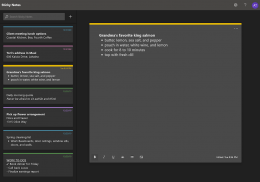




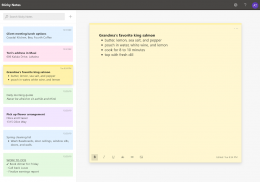
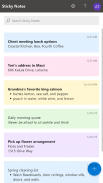

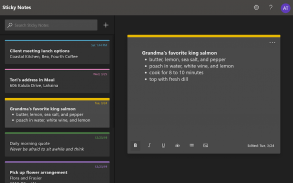
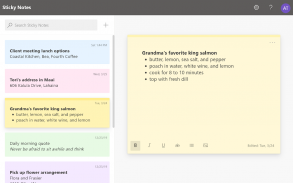
Unofficial Sticky Notes

وصف لـUnofficial Sticky Notes
DISCLAIMER: I, and this app, are in no way affiliated with Microsoft. But you can help try to get the Microsoft Sticky Notes dev team to consider making a standalone Sticky Notes app by signing the petition at https://www.change.org/standalone-sticky-notes-microsoft. Additionally, the app will give you a one time popup. to remind you, and it won't show up ever again after you close it.
Ever find yourself needing to use the Sticky Notes app that you use on your Windows 10? And maybe you use the syncing feature to take a look at those same notes on the web. There was, and still is the ability to use Sticky Notes in Microsoft's OneNote app, but for certain devices, such as tablets, that option is not available. The only other way to use Sticky Notes from that point is to use the Microsoft Launcher, but not everyone uses that. For that very reason, I decided to create this web based app for those that can't use Microsoft OneNote, and don't want to use Microsoft Launcher.
Perks so far:
* Light and Dark themes + System default option
* You can upload images into notes
* It can be used offline
* Swipe down to refresh
* No ADs (for obvious reasons)
* Open-source! https://github.com/TheAlienDrew/Unofficial-Sticky-Notes
Cons:
* Right now, no one can use glide/text-to-chat/auto-correction/auto-suggestion features on soft keyboards such as, but not limited to, GBoard or Swift Keyboard. This is an issue with how Microsoft programmed the website version, because it uses an older version of DraftJS. Until that is updated, I'm afraid those keyboard features will be disabled for a while.
By default the app loads on system theme mode, meaning it goes according to how your system sets the theme for your device. You can press volume up button to force on the light theme, or volume down button to force on the dark theme. From the forced themes, you can always get back to the system default option by pressing the volume down button if on the forced light theme, or by pressing the volume up button on the forced dark theme.
Theme changes are located at https://userstyles.org/styles/170362/microsoft-sticky-notes-dark-mode
* If the app doesn't appear to be loading correctly, please make sure that you have enabled all the required permissions for the app, and that Android System WebView is installed and up-to-date. You can get it at https://play.google.com/store/apps/details?id=com.google.android.webview
إخلاء المسؤولية: أنا ، وهذا التطبيق ، لا ينتمون بأي حال من الأحوال إلى Microsoft. ولكن يمكنك المساعدة في محاولة جعل فريق Microsoft Sticky Notes يفكر في إنشاء تطبيق Sticky Notes مستقل عن طريق توقيع العريضة على https://www.change.org/standalone-sticky-notes-microsoft. بالإضافة إلى ذلك ، سيعطيك التطبيق نافذة منبثقة لمرة واحدة. لتذكيرك ، ولن يظهر مرة أخرى بعد إغلاقه.
هل وجدت نفسك بحاجة إلى استخدام تطبيق Sticky Notes الذي تستخدمه على Windows 10؟ وربما تستخدم ميزة المزامنة لإلقاء نظرة على تلك الملاحظات نفسها على الويب. كان هناك ، ولا يزال ، القدرة على استخدام Sticky Notes في تطبيق OneNote من Microsoft ، ولكن هذا الخيار غير متاح لأجهزة معينة ، مثل الأجهزة اللوحية. الطريقة الأخرى الوحيدة لاستخدام Sticky Notes من تلك النقطة هي استخدام Microsoft Launcher ، ولكن ليس الجميع يستخدم ذلك. لهذا السبب بالذات ، قررت إنشاء هذا التطبيق المستند إلى الويب لأولئك الذين لا يمكنهم استخدام Microsoft OneNote ، ولا يريدون استخدام Microsoft Launcher.
الامتيازات حتى الآن:
* النسق الفاتحة والداكنة + الخيار الافتراضي للنظام
* يمكنك تحميل الصور في الملاحظات
* يمكن استخدامه حاليا
* مرر لأسفل للتحديث
* لا إعلانات (لأسباب واضحة)
* مفتوح المصدر! https://github.com/TheAlienDrew/Unofficial-Sticky-Notes
سلبيات:
* في الوقت الحالي ، لا يمكن لأحد استخدام ميزات الإنزلاق / النص إلى الدردشة / التصحيح التلقائي / الاقتراح التلقائي على لوحات المفاتيح المرنة مثل ، على سبيل المثال لا الحصر ، GBboard أو Swift Keyboard. هذه مشكلة تتعلق بكيفية برمجة Microsoft لإصدار موقع الويب ، لأنها تستخدم إصدارًا أقدم من DraftJS. حتى يتم تحديث ذلك ، أخشى أنه سيتم تعطيل ميزات لوحة المفاتيح هذه لفترة من الوقت.
بشكل افتراضي ، يتم تحميل التطبيق في وضع سمة النظام ، مما يعني أنه يسير وفقًا لكيفية تعيين نظامك للنسق لجهازك. يمكنك الضغط على زر رفع مستوى الصوت لفرض السمة الخفيفة ، أو زر خفض مستوى الصوت لفرض السمة الداكنة. من السمات الإجبارية ، يمكنك دائمًا الرجوع إلى خيار النظام الافتراضي بالضغط على زر خفض مستوى الصوت إذا كان موضوع السمة الخفيفة ، أو بالضغط على زر رفع مستوى الصوت في السمة المعتمة الإجبارية.
توجد تغييرات السمة على https://userstyles.org/styles/170362/microsoft-sticky-notes-dark-mode
* إذا لم يبدو أن التطبيق يتم تحميله بشكل صحيح ، فيرجى التأكد من تمكين جميع الأذونات المطلوبة للتطبيق ، وأن نظام WebView لنظام Android مثبت ومحدّث. يمكنك الحصول عليه من https://play.google.com/store/apps/details؟id=com.google.android.webview



























